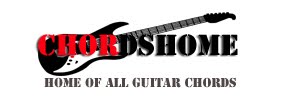Perhaps the most frustrating aspect of learning guitar is that it initially seems impossible to play anything that sounds good. While it is true that it takes some time to learn the techniques needed to play songs well, the real reason most new guitarists sound bad is because their guitar isn't in tune. Here is a guitar tuning tutorial that, with a little practice, should allow you to keep your instrument in tune.
To use the free online guitar tuner below, allow it to access your computer's microphone and play your guitar. Adjust accordingly.
Pro Guitar Tuner is copyrighted and developed by proguitartuner.com
How to use the online guitar tuner
- Select input source: Press the "Allow" button in the pop-up window to use the built-in microphone. No audio data is stored or sent to server. Your connection is secure. If the computer does not have a built-in microphone you can use an external microphone, click the settings button on the tuner and change the input source to your external microphone. You can also change the input source to line-in, which enables you to plug in an electric guitar to the sound card.
- Pluck the string: The tuner will display the current note and indicate the current pitch.
- Start to tune: The string is in tune when the needle has a vertical position. If the needle is to the left of the center you need to tighten the string. If the needle is to the right of the center you need to reduce the tension of the string. Remember only to make minor changes to the strings tension while tuning.
Technical data of the tuner
- Chromatic: This means you are able to tune all tones of the chromatic scale.
- Interactive: The tuner will analyze the sound from your guitar and give you instructions in real-time online.
- Automatic: The tuner detects the pitch automatically and you do not need to choose a specific note.
- Accuracy: +/- 1 cent of a semitone, i.e. accurate as a conventional hardware tuner.
C, C#/Db, D, D#/Eb, E, F, F#/Gb, G, G#/Ab, A, A#/Bb, B
The guitar tuner never displays flat signs. But do not worry, the reason is very simple. As you can see in the chromatic scale above all twelve semitones can be found. For example, both C# and Db have exactly the same pitch but they have different names depending on the reference scale. Note that all notes in the chromatic scale with a sharp sign (#) also have a corresponding note with a flat sign (b).
Traditional Guitar Tuning:
The open strings of a guitar from the thickest to thinnest are as follows:
* E - the thickest or lowest sounding string is known as the 6th string
* A - is the 5th
* D - is the 4th
* G - is the 3rd
* B - is the 2nd
* E - the thinnest or highest is the 1st
The most common method for tuning both Electric and Acoustic guitars – and the one you can use when no other instrument or guitar tuner is at hand.
Step 1: The E String
Tune the bottom E, as accurately as you can. Chances are it’s in tune anyways, being the thickest string it’s the least likely to detune itself than any of the others. If you have another instrument such as a Piano (which stays in tune for years), you can tune it to the 1st E below middle C. If you have no device or instrument handy just try to get it as accurate as possible, what really counts when you are playing is that the guitar is in tune with itself and any other instruments you might be playing with.
Step 2: The A String
Place the first finger of your left hand just behind the fifth fret on the bottom E string. That’s an A note. Keep your finger on that fret. Now pick the fifth and six strings in turn, gently adjusting the fifth string tuning peg until the two notes are the same.
Step 3: The D String
Place the first finger of your left hand just behind the fifth fret on the A string. That’s a D note. Tune the 4th string (the D note) to that.
Step 4: The G String
Place the first finger of your left hand just behind the fifth fret on the D string. That’s a G note. Tune your G string to that note.
Step 5: The B String
Place the first finger of your left hand just behind the forth fret (note the B string is the only one that comes from a different position the forth fret, the rest are from the 5th fret).
Step 6: Tuning the E String
Place the first finger of your left hand just behind the fifth fret on the B string. That’s a E note.
Now start playing and share this page with your friends.